Sometimes, we want to record our screen movement for future use, whether it is just for fun or for some official use like making a tutorial video or recording screen to show your gaming skill. There are thousands of Apps on Google play store which can record our screen activity. Today I am going to tell you about some of the best screen recorders which you can use to record your phone screen.
Here are the 5 best screen recorder apps for android phones. We’ve shortlisted these 5 Apps on the basis of their performance, User-Interface and rendering features.
1. AZ Screen Recorder
AZ Screen Recorder is probably the best screen recording app for android phones. It provides you the free tool to record and publish video with no time limit, no watermark. AZ screen recorder is an ad-free and easy to use app that enables you to record your screen movement with a single click.
AZ screen recording app allows you to record your screen to high definition videos. it is the only screen recording app for android platform that allows you to paused and resumed while recording. It is the best screen recording app to create tutorials and promotional videos for games and apps. It provides every feature that you need in a simple and elegant user experience design.
AZ screen recording app allows you to record your screen to high definition videos. it is the only screen recording app for android platform that allows you to paused and resumed while recording. It is the best screen recording app to create tutorials and promotional videos for games and apps. It provides every feature that you need in a simple and elegant user experience design.
2. Mobizen screen Recorder
Mobizen is another great screen recording app. It is the most convenient and easy to use screen recorder that allows you to record, capture and edit videos for free. Another great feature of Mobizen is, it allows you to connect your Android to your computer and lets you see everything happening on your smartphone or tablet, right on your computer screen. It also lets you manage all the files on your Android from the convenience of your PC. You can see all the photos from your smartphone on your computer screen. By the help of Mobizen, you can easily copy, move, and delete files from your android device using your computer.
3. Du Screen Recorder
DU Recorder is a combination of screen recorder and video editor. It is the coolest app that lets you record a video of whatever is happening in your Android’s screen. The best part is that once you’ve recorded the video you can also edit it using the inbuilt video editing tool that’s been included in the app. You can crop and link fragments together to create a high-quality video. It also lets you add background music to your videos and adjust the music volume of the video. It is the best screen recording app to create video tutorials.
4. Vysor
Vysor is a fun little app that allows you to cast your device to your computer screen over USB. From there, you can use it on your computer and can record your phone screen on your PC if you’d like to. It tends to work pretty well although you will need to fork out a little bit of money in order to get HD quality. Although, it doesn’t let you record you screen movement directly but you can record it using your computer. You can connect your android device with your computer and can easily record your android screen movements using a decent screen recording app on your computer.
5. Google Play Games
Google Play Games is not just a hub for your mobile gaming, it also allows you to record your screen movements. It also has a screen recording function that records your stuff and then stops like it should. You can start recording launching the Google Play Games app with the screen recorder directly. Once it starts recording your footage, you can minimize the app and then going to whatever app you want.
So, these are the 5 best screen recording app for android you can use to record your screen movements. Hope you enjoy the article.




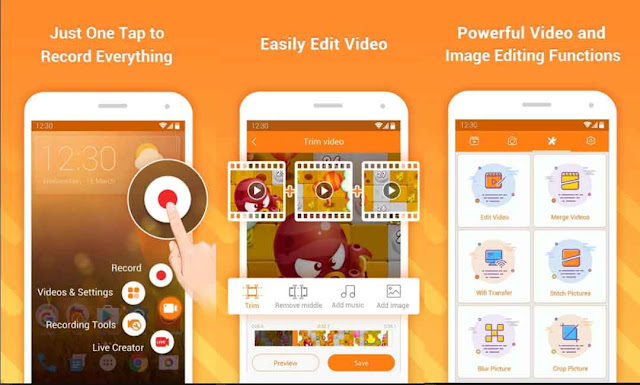
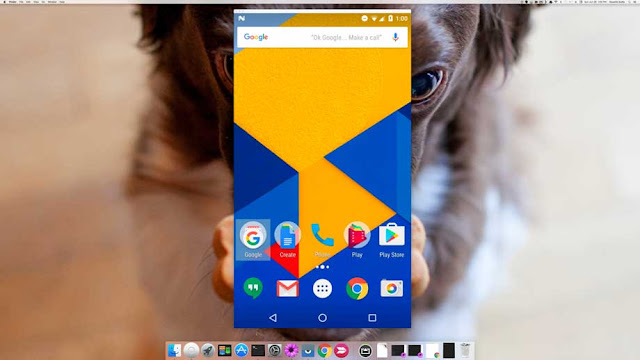





thanks for sharing this valuable information.
ReplyDelete