Updated List of Free and Public DNS Servers
A DNS server (Domain Name Server) is a computer server that contains a database of public IP addresses and their associated hostnames. In simple words, DNS Servers are like Internet’s phonebook. When you try to access a website, your computer has to look up the addresses. Your choice of DNS server can affect the loading speed of your website.
Domain Name Servers are similar to a phone book on the internet. Each computer on the internet is assigned a unique address, called IP (internet protocol) address. On the internet, a website is only accessible via the IP address of that particular website. A typical IP address looks like 192.168.1.1 therefore, it is very difficult to remember IP addresses of each and every website we visit daily. That’s why we need a human readable hostname like www.techmeastro.com. A DNS server translates the human-readable hostnames into machine-readable IP addresses. When you type a web address in your browser’s address bar, your Internet Service Provider (ISP) views the DNS table to find the IP address associated with the domain name, translates it into the associated machine-readable IP address (for example 192.168.0.1 is the IP for xyz.com) and directs to the correct website.
Want to change the DNS server? Here’s the list of free and public DNS servers. Change your DNS server to the best DNS server for your location and boost your internet speed for free.
Free & Public DNS Servers (Valid June-july 2018)
Provider
|
PrimaryDNS Server
|
Secondary DNS Server
|
|---|---|---|
Level3
|
209.244.0.3
|
209.244.0.4
|
Verisign
|
64.6.64.6
|
64.6.65.6
|
Google
|
8.8.8.8
|
8.8.4.4
|
Quad9
|
9.9.9.9
|
149.112.112.112
|
DNS.WATCH
|
84.200.69.80
|
84.200.70.40
|
Comodo Secure DNS
|
8.26.56.26
|
8.20.247.20
|
Comodo Secure DNS
|
8.26.56.26
|
8.20.247.20
|
OpenDNS Home
|
208.67.222.222
|
208.67.220.220
|
Norton ConnectSafe
|
199.85.126.10
|
199.85.127.10
|
GreenTeamDNS
|
81.218.119.11
|
209.88.198.133
|
SafeDNS
|
195.46.39.39
|
195.46.39.40
|
OpenNIC
|
69.195.152.204
|
23.94.60.240
|
SmartViper
|
208.76.50.50
|
208.76.51.51
|
Dyn
|
216.146.35.35
|
216.146.36.36
|
FreeDNS
|
37.235.1.174
|
37.235.1.177
|
Alternate DNS
|
198.101.242.72
|
23.253.163.53
|
Yandex.DNS
|
77.88.8.8
|
77.88.8.1
|
UncensoredDNS
|
91.239.100.100
|
89.233.43.71
|
Hurricane Electric
|
74.82.42.42
|
|
puntCAT
|
109.69.8.51
|
|
Neustar
|
156.154.70.1
|
156.154.71.1
|
Cloudfare
|
1.1.1.1
|
1.0.0.1
|
Fourth Estate
|
45.77.165.194
|
Why Changing DNS Server? What are the benefits of changing DNS Server?
Changing DNS Server can be a good step to increase your internet speed. Changing DNS Server could also allow you to access sites that are blocked by your Internet Service Provider (ISP). If you are facing slow internet problem then try changing DNS server, it may help you regain maximum internet speed.
Although, there are several online utilities which can help you find the Best DNS server for your location. You can find a best DNS server for your location by running a benchmark test by DNS Benchmark tool. If you are using Mac, you can use NameBench for benchmark testing. Changing DNS could be a good step to increase your internet speed. You can double your internet speed by changing your DNS server.

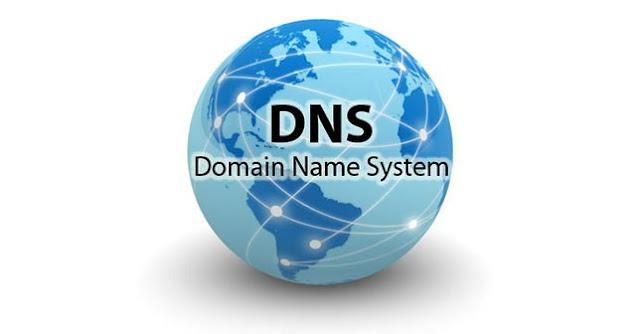





Post a Comment
Thanks for sharing your valuable feedback with us. Techmeastro strives to provide better information to its users. Keep visiting this website for more tech tips and tricks.